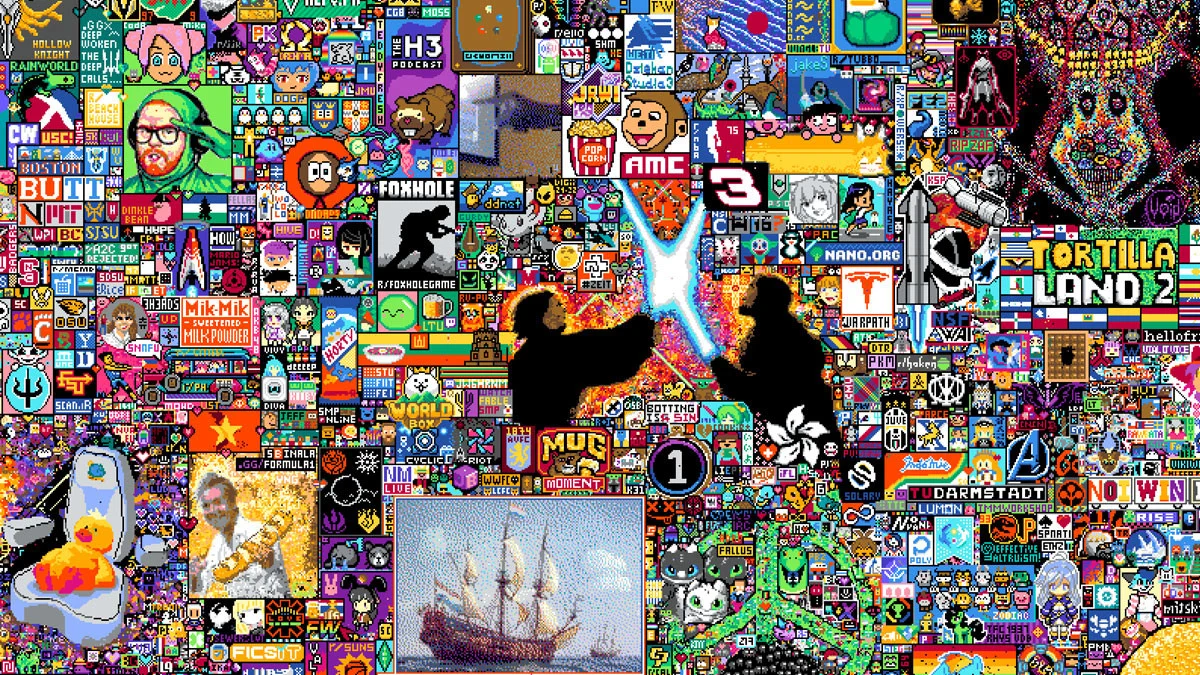We explored in the previous article, Types of Streaming Interactivity, the essentials of the four tiers of streaming interactivity.
Often when looking at interactive streaming, developers jump to thoughts of viewers affecting the action directly, going straight into the empowered interactivity tier. But not every experience allows for design from higher tiers: balancing and other issues can make this impractical. Luckily, sometimes all you need to make viewers much happier is to offer them just a little more than they would get from a static broadcast, with potentially little work needed.
Let’s take the time to explore how creating informed viewing is foundational to interactive streaming, by looking at an example of an esports match to showcase how information access can change a passive viewer into an engaged one.

At a glance, a fan can understand the state of the match they’re watching, predict who is most likely to win, and even spot special moments as they happen (often thanks to decades of experience in good camera placement and editing from showrunners). In contrast, a new viewer needs to understand what they are watching and may not have knowledge of the basic rules of the game.
While anyone can appreciate the best moments without additional context, experienced viewers and new ones want different information to have the most compelling experience. A group of friends who get together weekly for the match will have different watching needs than a parent and child or a first-time viewer. Even the same person might want to watch the match differently if they have only 5 minutes available to them compared to being able to sit down and fully focus from start to finish.
Traditionally, showing the best mix of data to a wide range of viewers was a balancing act requiring careful calibration. Using the Genvid MILE SDK allows for a solution to the problem that just wasn’t possible before – viewers can simply choose the information they want to see and that makes sense to them at will.
Genvid’s technology aids the creation of a stream overlay with contextual UI, allowing viewers to toggle additional panels containing information that is synchronized with the broadcast. Using these techniques, developers can show, for example:
- A top-down minimap that describes the tactical situation of a multiplayer match;
- A leaderboard to follow individual player’s performances;
- Highlights from the last few minutes (useful for people who joined late or are re-joining the action);
- If they are a new viewer, a nudge explaining the rules of the game and what matters can appear proactively.

While the above describes a competitive sport spectator experience, there isn’t really a limit here. In alternative experiences, viewers could turn on or off subtitles (eg. a karaoke overlay for a virtual concert that lets people that want to sing along), be able to click on natural or animal elements during a nature documentary for enhanced information, or choose a display variation depending on whether or not they saw last week’s content.
By utilizing Genvid’s technology to implement this extra informational layer, it creates an opportunity to convert a casual viewer to a deeply engaged fan, by granting them an enhanced viewing experience. And implementing this can be quite easy, with almost no alteration to the core design experience (which is ideal for long-term service games or shows that have an established formula and audience).
Join our Discord Server to discuss this article with our team.