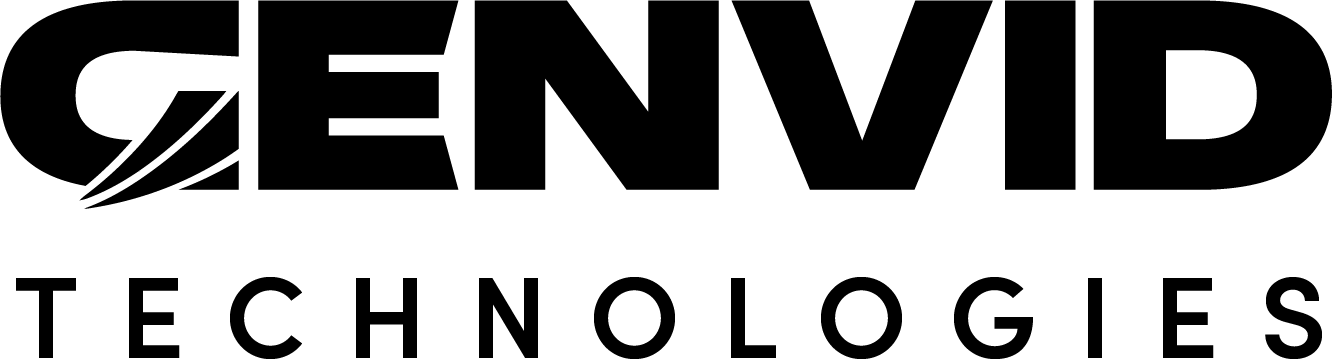Genvid Plugin Session
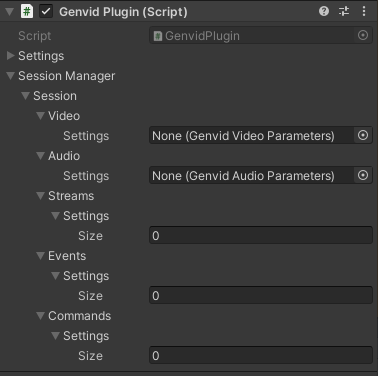
The Session options define the various streams included in a broadcast session. See the Genvid Parameters section for detailed information about customizing your streams.
Video This object customizes how you capture the video for your broadcast. This field only accepts the
GenvidVideoParametersasset.Audio This object customizes how you capture the audio for your broadcast. This field only accepts the
GenvidAudioParametersasset.Streams This object creates the data streams for your broadcast. The field only accepts the
GenvidStreamParametersasset.Events This object subscribes to your broadcast’s events. The field only accepts the
GenvidEventParametersasset.Commands This object subscribes to your broadcast’s commands. The field only accepts the
GenvidCommandParametersasset.
The Session object also contains the following notification functions:
SubmitNotification(object notificationID, object data)
SubmitNotificationJSON(object notificationID, object data)
The ability to submit notifications is done over a Session.