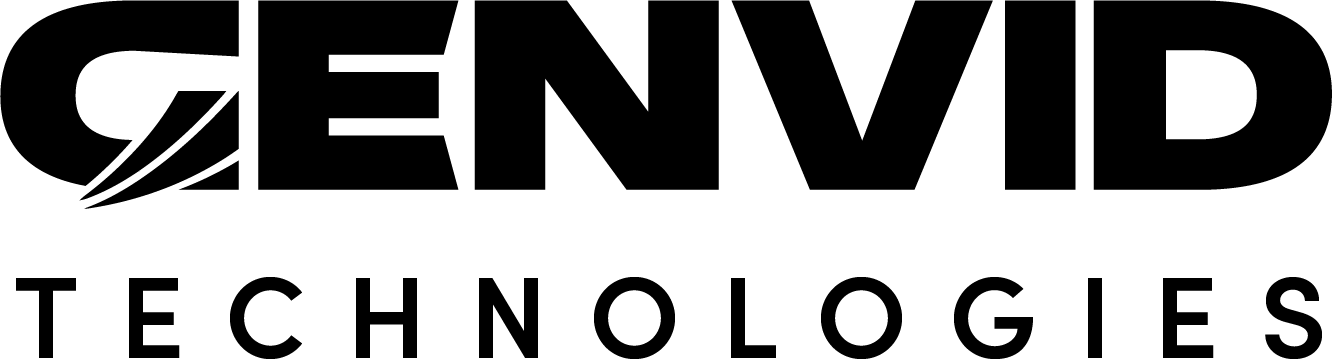Genvid Parameters
To simplify Plugin and Unity upgrades, the Genvid Plugin now uses Unity Asset
files as an agnostic container to declare Video, Audio, Stream,
Event, and Command.
To create these Unity asset files:
Select the Project tab in the Unity Editor.
Right click to open the contextual menu.
Select which Genvid parameters you want to create.
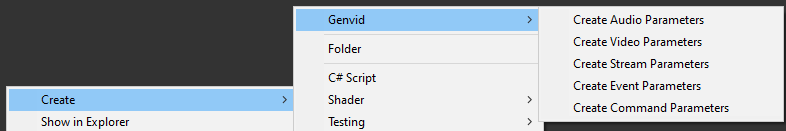
The Settings section defines the necessary parameter for your broadcast session.
These assets contain various properties you must set to set up the
Genvid MILE SDK.
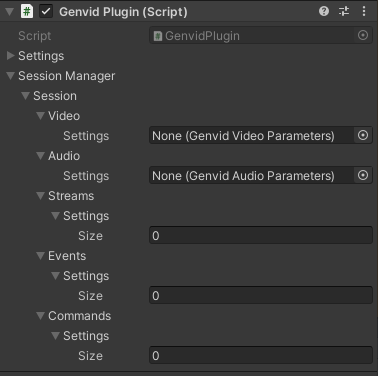
See also