Bastion UI¶
Bastion UI is a web site used for the supervision of Genvid clusters. It is a GUI for the bastion-api.
Settings page¶
This page enables you to change the configuration of the Bastion-UI page. You can also see and edit the Global vars, Modules and Backends.
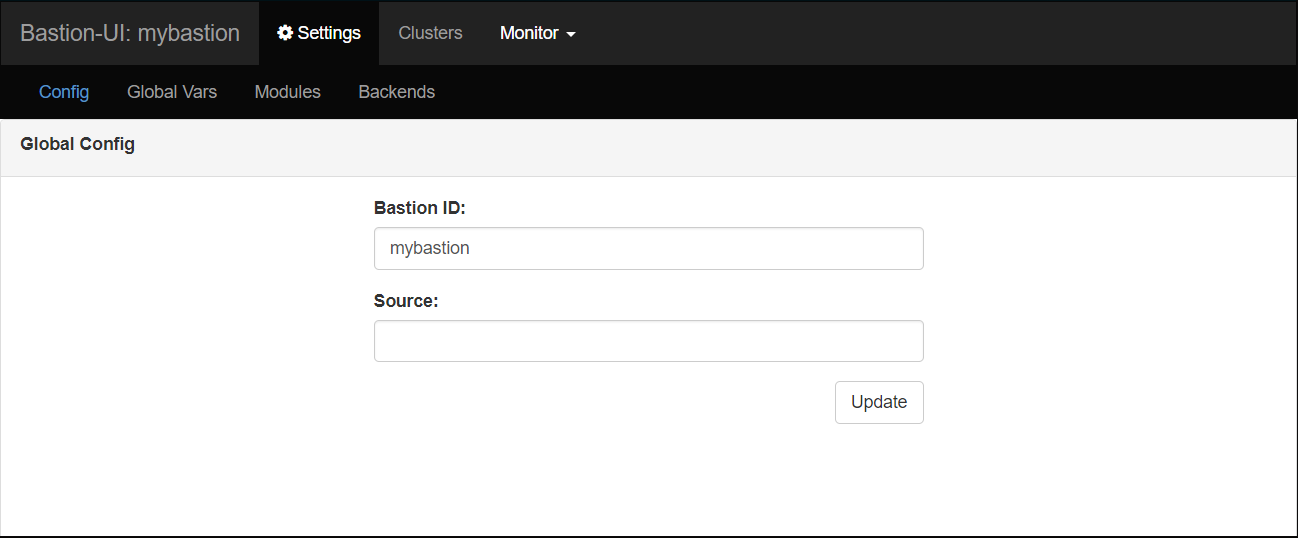
Modules Section¶
In the Modules section, you will find the existing Terraform modules repositories that you can edit or remove. The refresh buttons allow you to update the the modules in the repositories.
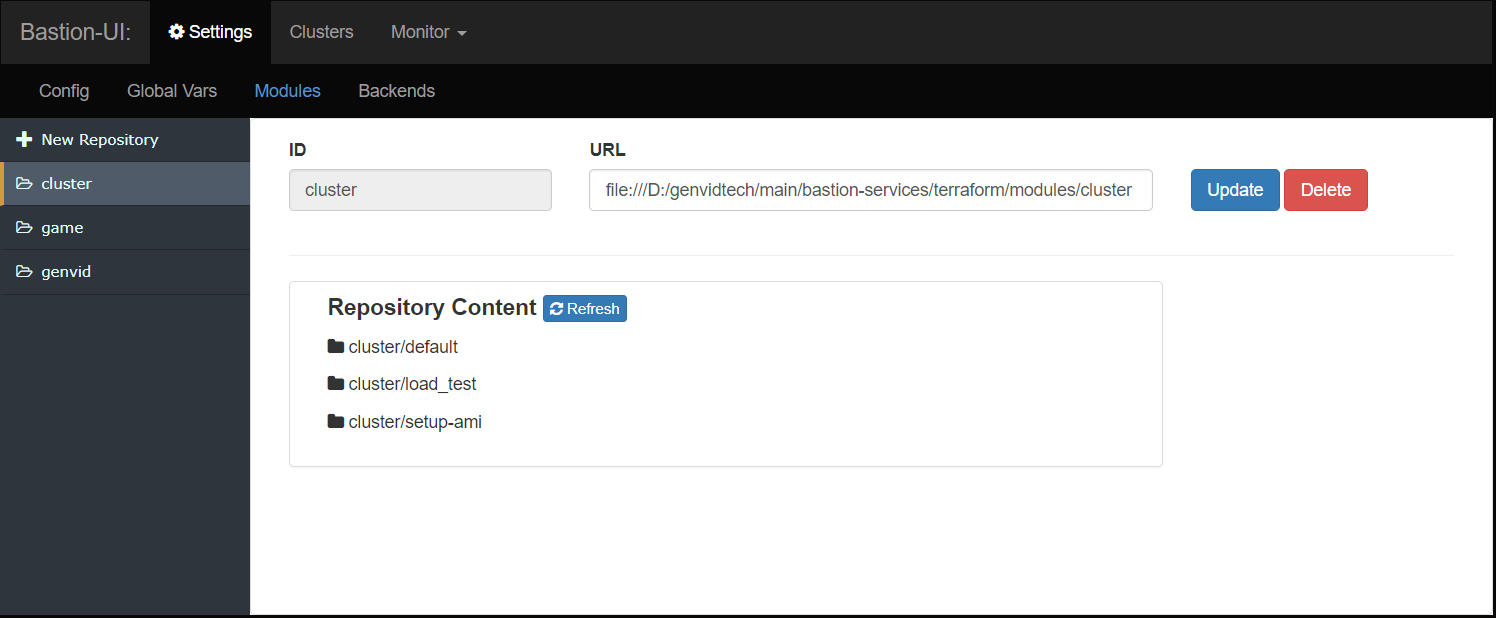
You can also add a repository by providing the URL of the folder where it is located. Set the ID to the name of the folder in lower case.
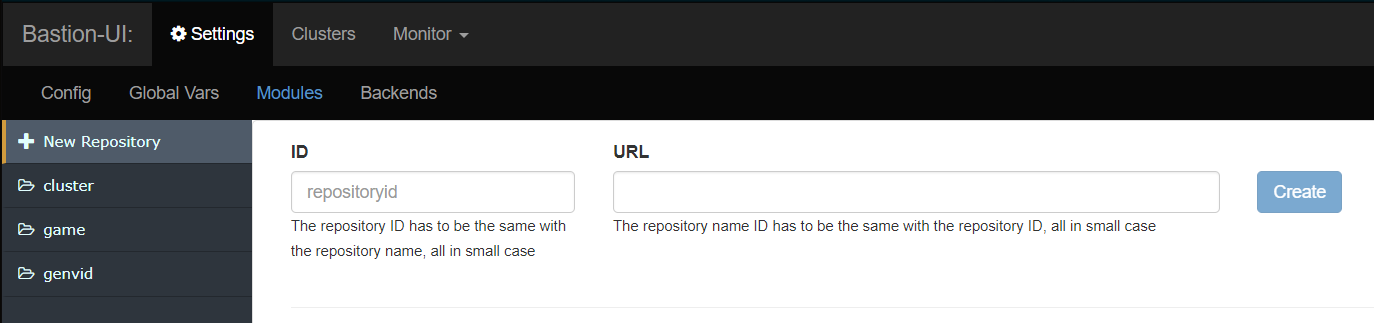
Backends Section¶
In the Backends section, you can see the list of available backend configurations. You can add, edit, or remove a backend configuration. A backend configuration is composed of it’s unique name, type, and a list of variables.
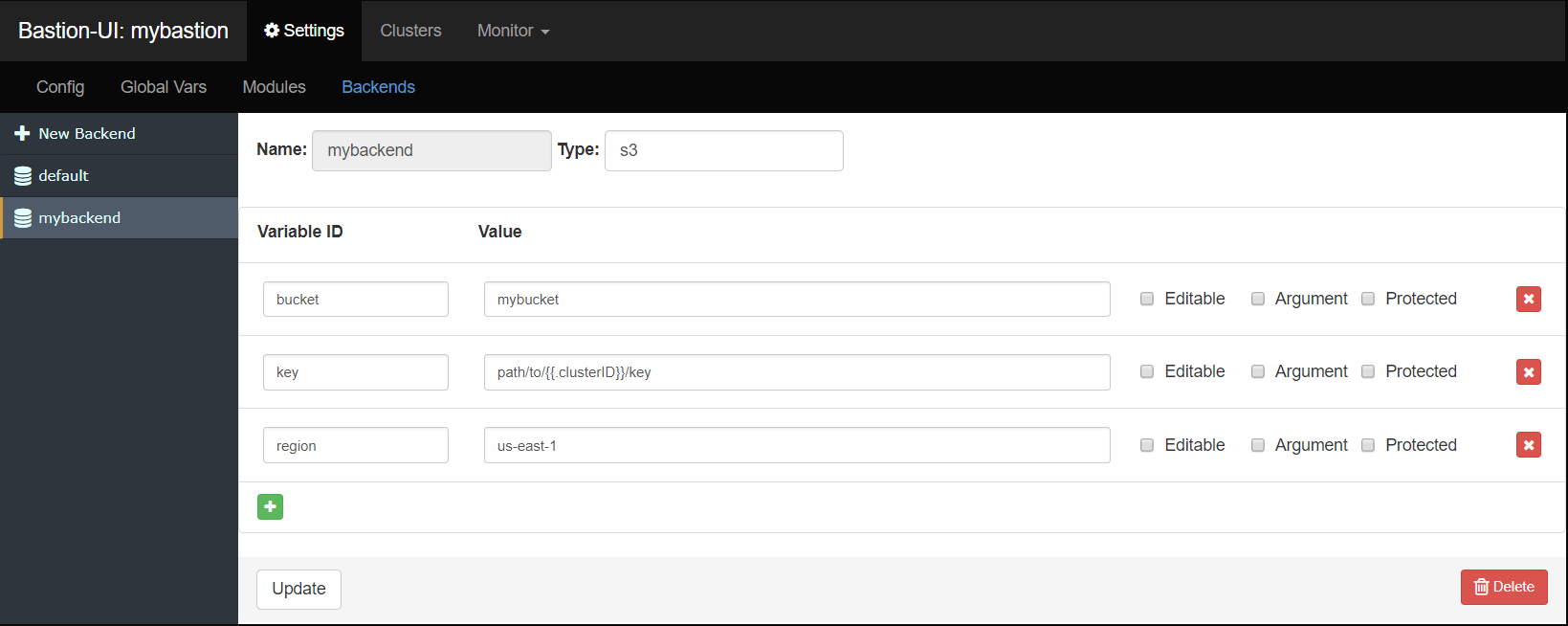
- The name is a unique ID given by the user.
- The type has to be one supported by Terraform.
- The variables are the backend arguments and depend on the backend’s type.
The user can add or remove variables. A variable is composed of it’s ID, value,
and a few properties.
- Variable ID: The argument name.
- Value: The argument value.
- Editable: If the argument can be edited when initializing a cluster.
- Argument: If the variable is configured by a file or passed as argument to Terraform.
- Protected: If the variable is shown as a password when initializing a cluster.
See also
- Terraform’s Backends
- Documentation of Backends on Terraform
The bastion-api applies interpolation to the variable’s value before
initializing a cluster. For example, the text {{.clusterID}} would become the
clusterID. For now, only clusterID, bastionID, and instanceID are
supported.
Clusters¶
This page displays all the clusters deployed. You can access the Cluster-UI page of any clusters from there.
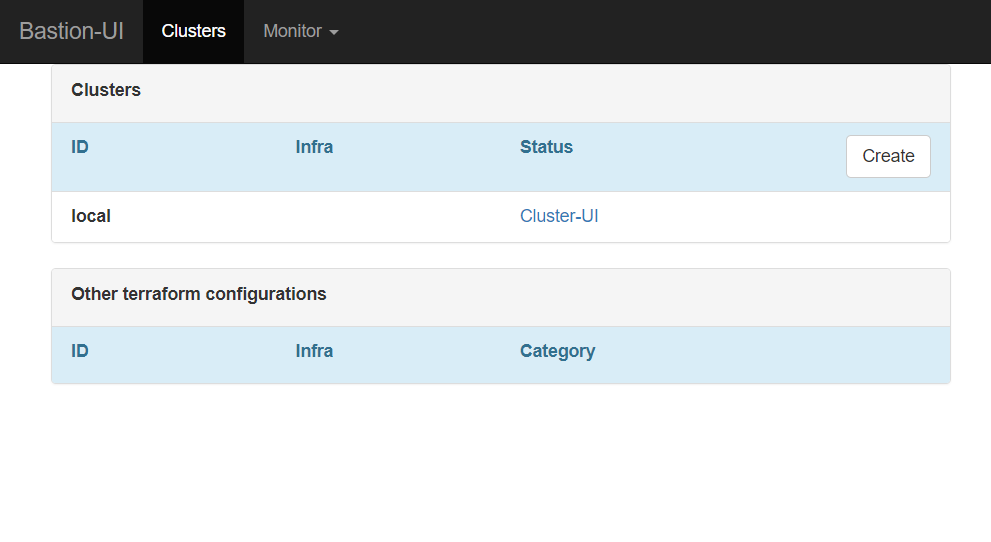
Create a cluster¶
Pressing the Create button opens the a dialog for cluster creation.
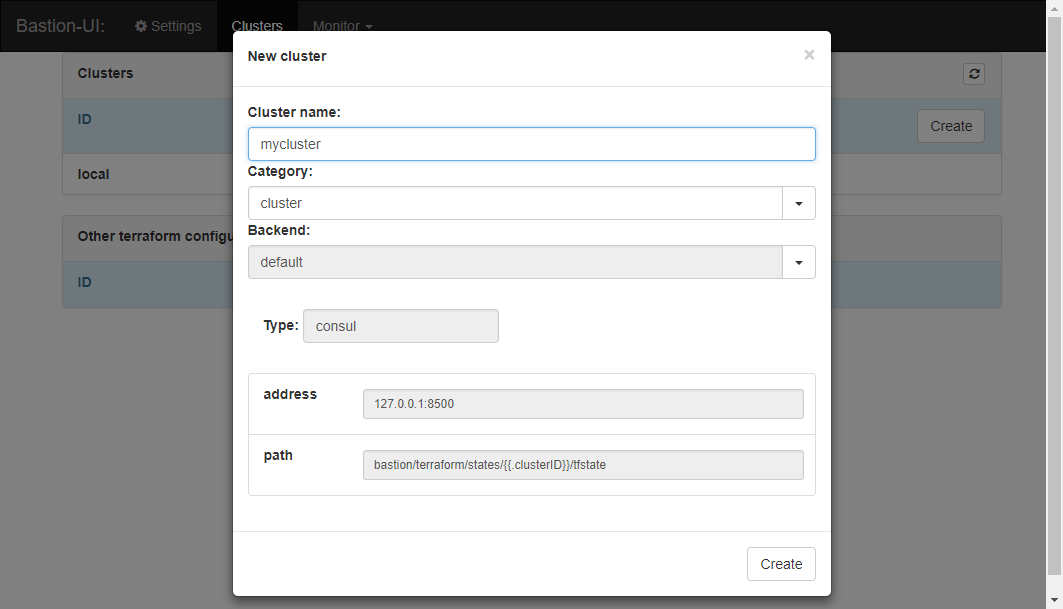
- Cluster name: The name of the cluster
- Category: Help the user know the purpose of the cluster. The category ‘cluster’ is the default one.
- Backend: The Terraform backend to use. A dropdown is filled with available backends. * Type: The type of backend. * Variables: A backend may need extra variable to configure.
Cluster Module¶
This page is used to import a module in the Terraform configuration. This step is mandatory.
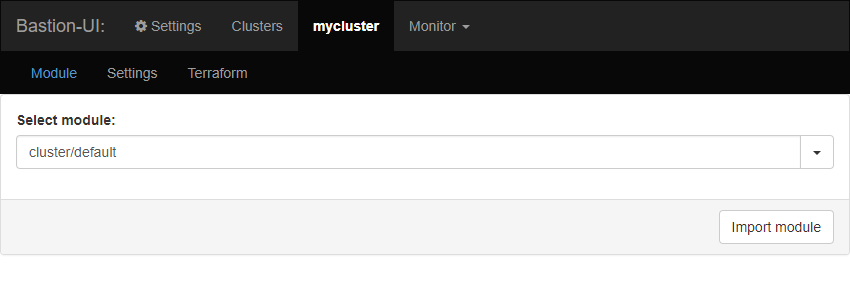
You can select the appropriate module and press Import module. This will start an initialization of the cluster.
Cluster Settings¶
Terraform needs variables in order to build an infrastructure. This page allows you to configure them. The variables you need to configure depend on the module.
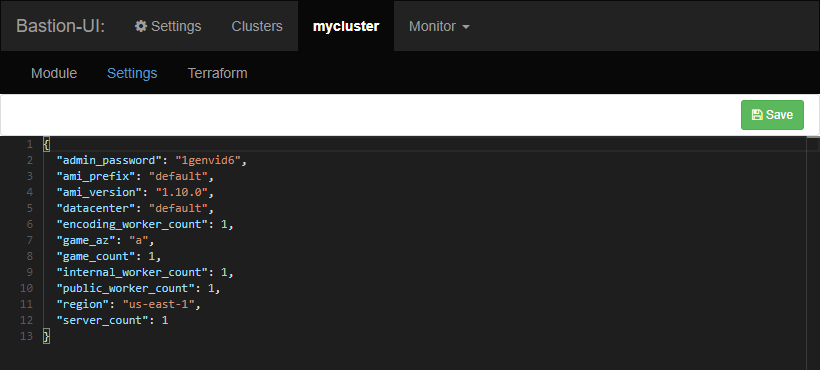
Cluster Terraform¶
This page allows you to trigger Terraform commands.
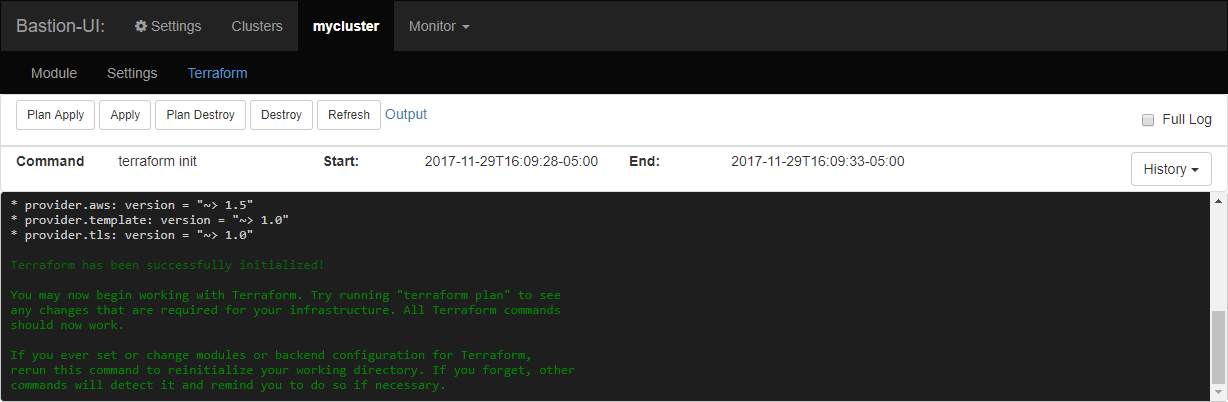
- Plan Apply: Perform terraform plan.
- Apply: Perform terraform apply.
- Plan Destroy: Perform terraform plan -destroy.
- Destroy: Perform terraform destroy.
- Refresh: Perform terraform refresh.
- Output: Perform terraform output and show the result in another window.