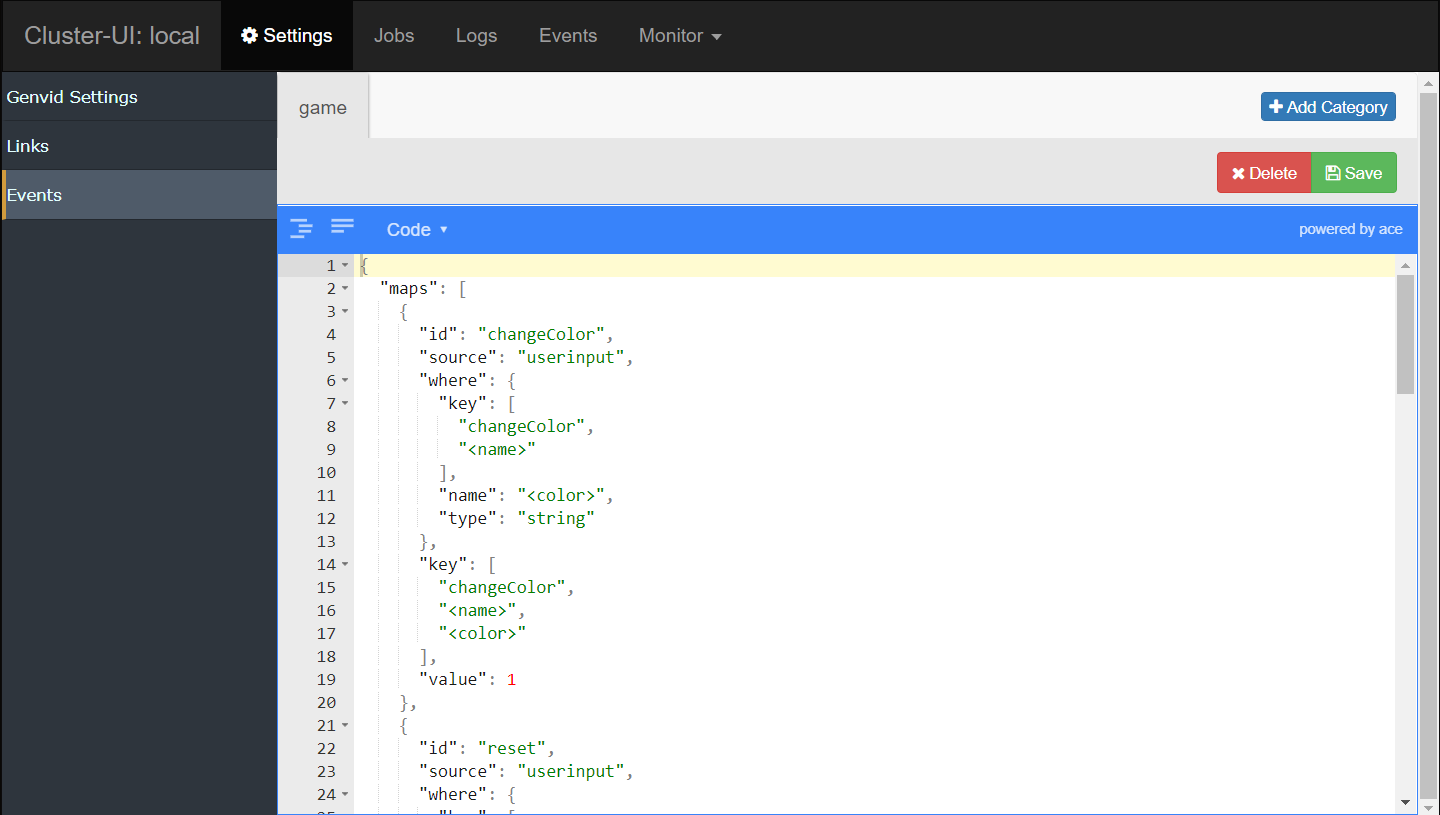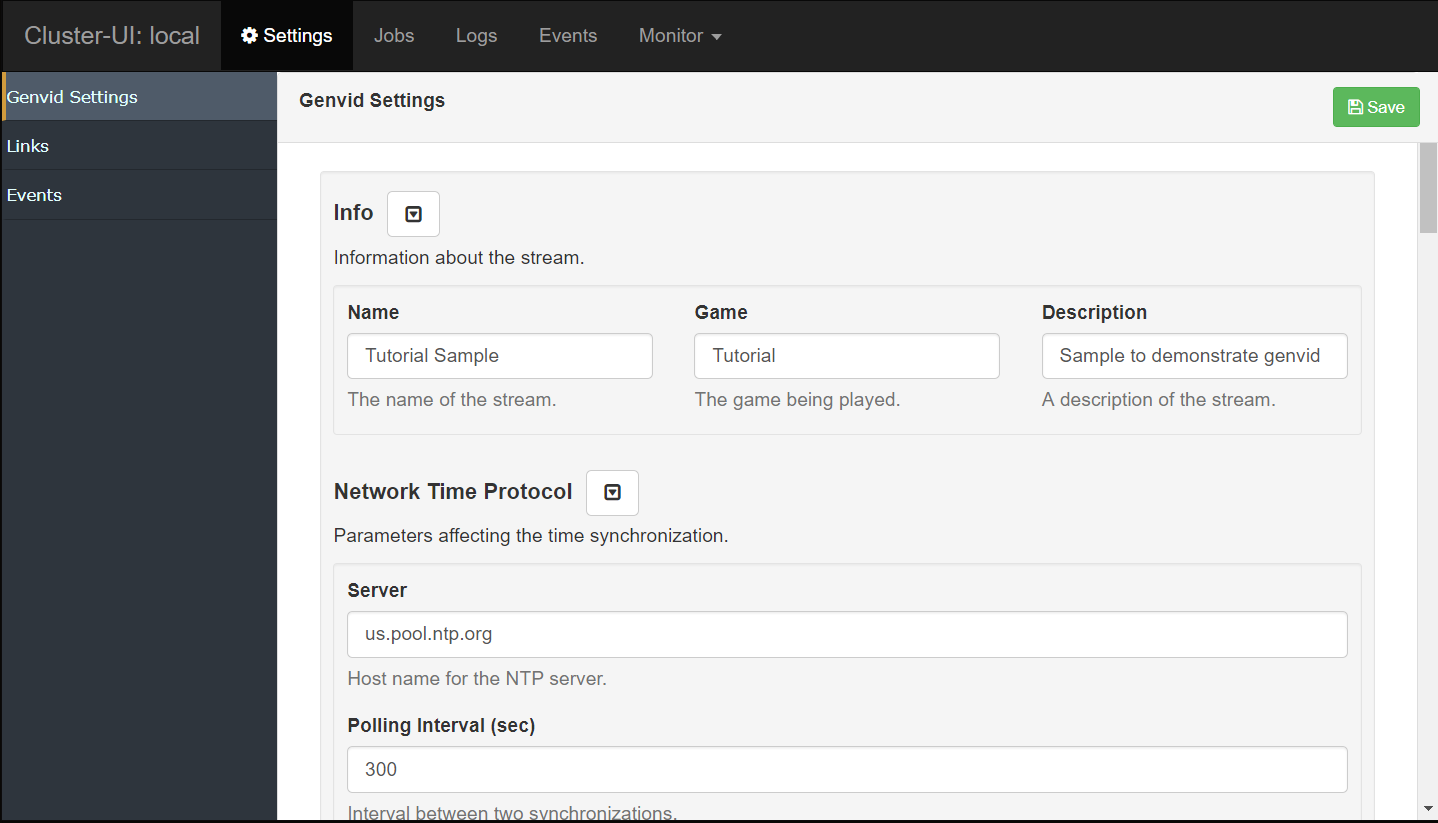Cluster UI¶
Cluster UI is a web site responsible for managing a Genvid cluster. It is a GUI over the cluster-api
Jobs¶
This page manages the local cluster. From this page, the user can see the status of each job. He can also start and stop the stacks and jobs.
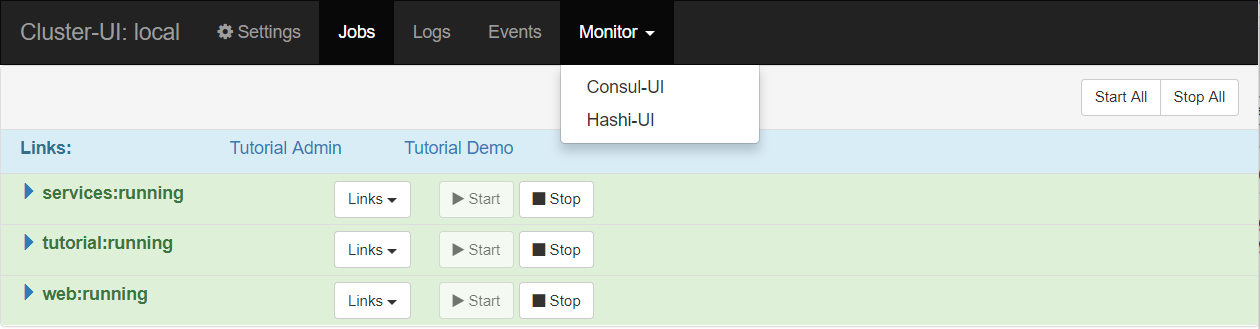
From this page, the user is presented with the project links to the web site. He can also go to the corresponding hashi-ui job page
Logs¶
This page shows the task logs. When the service is running, the log will refresh automatically.
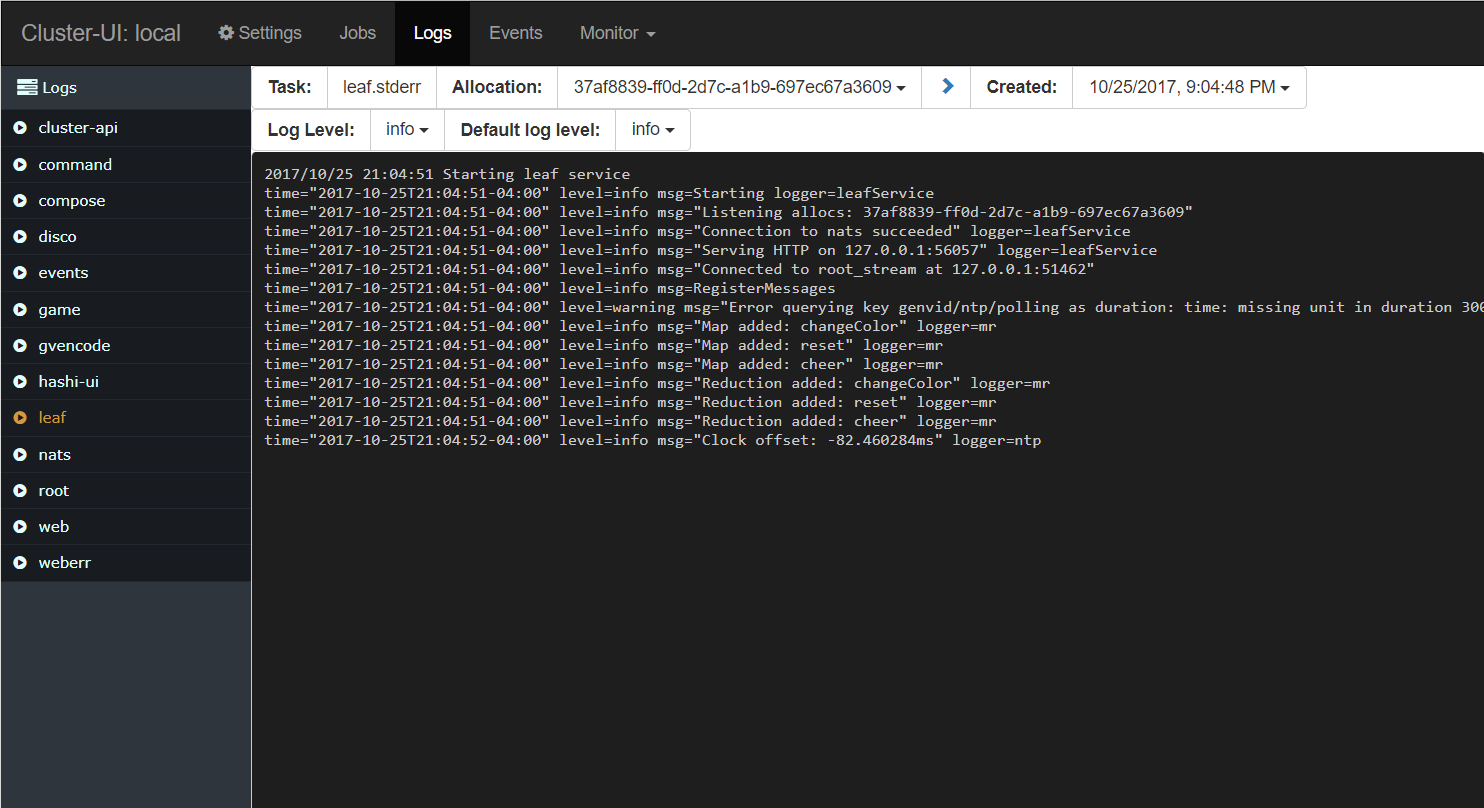
The user can set the log level. Either the default or per allocation logger log level.
Events¶
This page enables the user to view the events results.
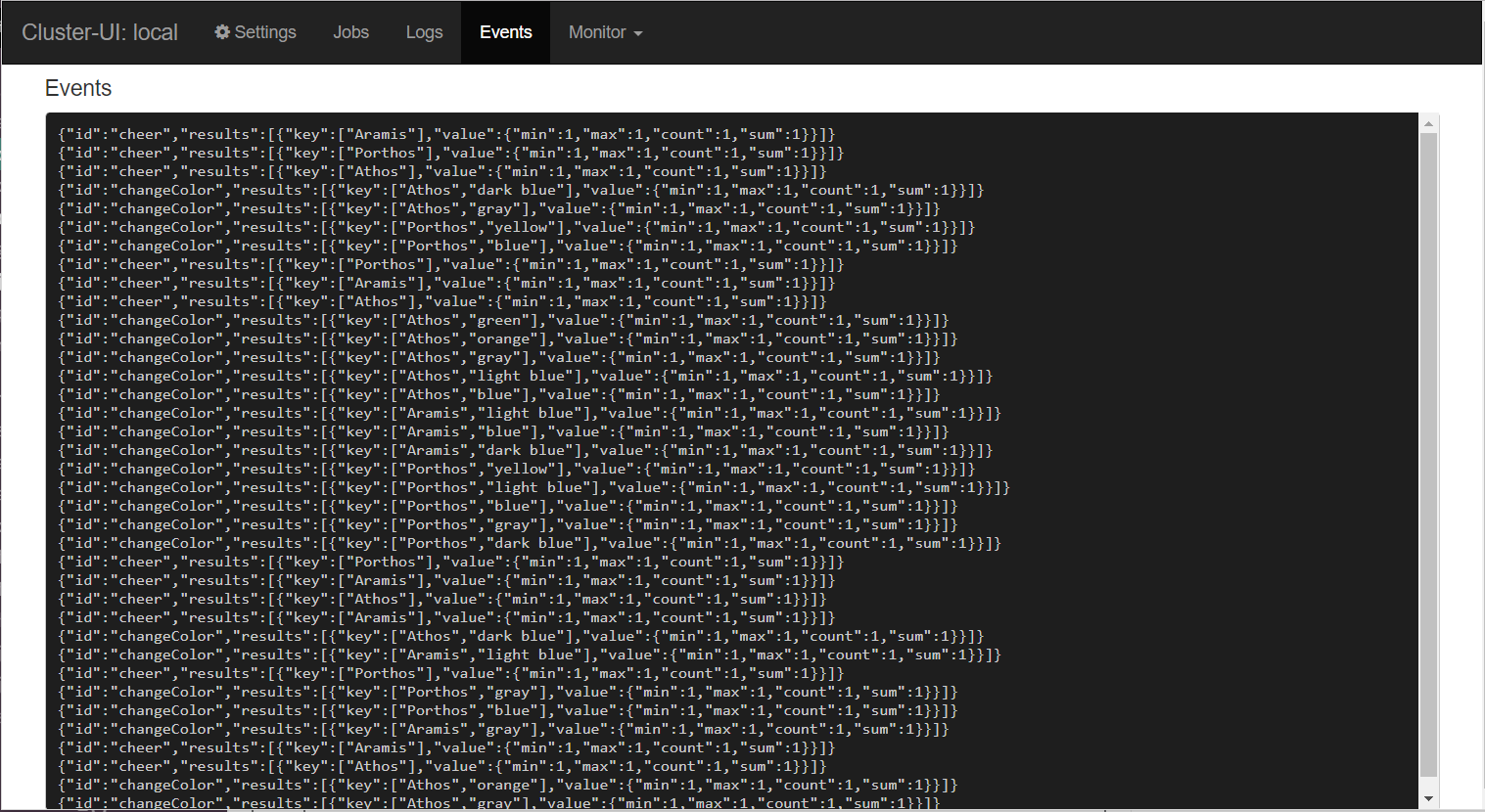
If you wish to edit the events and/or their categories, go to the Settings page and navigate to the Events section.