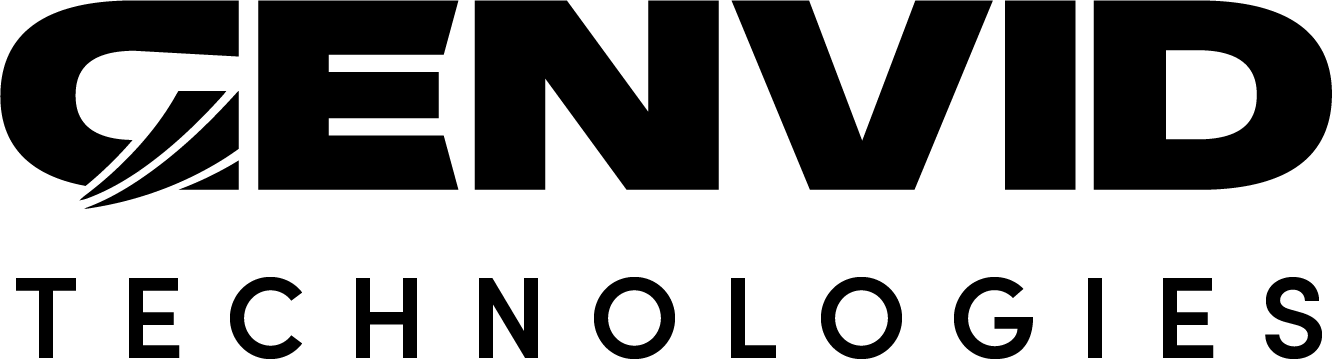Release & Upgrade Notes
Below, you’ll find the release notes for the latest version of the Genvid Toolbox. This section also includes release notes from previous versions of the SDK and instructions for upgrading earlier versions.
Genvid Toolbox 1.46.0
Welcome to the Genvid Toolbox 1.46.0. This Toolbox contains core components necessary for developing with the Genvid MILE SDK. The development team maintains these tools and publishes updates independently from the Genvid MILE SDK releases, as needed. We always work to ensure a smooth upgrade between releases and provide as much backward compatibility support as possible. You’ll find a list of our current Known Issues below. Please contact us from our support page if you’re planning a production deployment or need additional technical support.
Major Fixes and Changes
Third parties upgrades
Third party tools have been upgraded to maintain compatibility with hosting platforms. Here is the full list of upgrades:
Upgraded ami from Debian 11 to Debian 12.
Upgraded Nomad from 1.4.4 to 1.6.3.
Upgraded AWS CLI from v1 to v2.
Upgraded Consul from 1.15.0 to 1.16.3.
Upgraded
consul-templatefrom v0.30.0 to v0.35.0.Upgraded Docker Machine from v0.16.1 to v0.16.2.
Upgraded Git for Windows from v2.28.0.windows.1 to 2.42.0.windows.2.
Upgraded Terraform from 1.3.9 to 1.5.7.
Upgraded Terraform AWS Provider from 3.35.0 to 5.25.0.
Upgraded Terraform TLS Provider from 3.1.0 to 4.0.4.
Upgraded private key generation from RSA to ed255519 algorithm.
Upgraded TightVNC from 2.8.8 to 2.8.81, both locally and on Windows server images.
Upgraded Traefik from 2.10.3 to 2.10.5.
Upgraded Vault from 1.12.3 to 1.14.6.
Upgrade Azure instance from Standard_NV6 to Standard_NV12s_v3.
Minor Changes and Other Fixes
[documentation] Fixed an issue where some external links were broken.
[documentation] Fixed an issue where some Python __init__ documentations were not rendered.
[toolbox] Fixed an issue where an invalid folder exception was thrown when
cwd=Noneis passed explicitely togenvid.toolbox.BaseTool.run.[azure] Fixed an issue where default public access to blob permission was changed when creating Azure’s storage accounts.
[cluster-ui] Fixed an issue where the output and download links for logs were returning a 404.
[genvid-bastion] Fixed an issue where an error was returned when jobs where stopped by
genvid-bastion uninstall -c.[genvid-sync] Added support for zip archives as sync folder to
genvid-sync.[genvid-sync] Improved speed and efficiency of
genvid-syncby allowing multithreads operations when available, and by providing different comparison alternatives.[genvid-toolbox] Added the ability to install the
genvid-toolboxwithout the installer on Windows, by settingGENVID_NO_TOOLBOX_INSTALLATIONto1.[sdk-select] Added the
resetcommand togenvid-sdk-selectto deregister the current default installation.[terraform] Fixed startup and configuration issues with consul on linux worker deployment. It is now configured as a systemd-resolved resolver.
Known Issues
genvid-sdk upload-images or upload-images-sdk leads to error ERROR: (InvalidValuesForRequestParameters).
When running either genvid-sdk upload-images or
genvid-sdk upload-images-sdk, you may see the following error message:
ERROR: (InvalidValuesForRequestParameters) Values for request parameters are invalid: networkAcls.ipRules[].
When running either command, the Genvid Toolbox adds your bastion’s IP addresses to the storage account. However, Azure storage accounts have a limit of 200 IP addresses. So, running either command may exceed that limit. See the official Azure documentation for more information.
Workaround: remove the extra IP addresses from the storage account. From the Azure portal:
Go to .
Select Enabled from selected virtual networks and IP addresses.
Remove IP addresses from the list.
Save your changes.
Run the
genvid-sdkcommand that caused the error.
Azure reports requested instance size not available.
On Azure, we are using a compute instance type Standard_NV6 for the game machine. For some accounts, only the promo version of this instance type is available (Standard_NV6_Promo).
When doing the Terraform setup on the Azure module, you may encounter the error:
The requested size for resource 'XXXX-game-1' is currently not available in location 'XXXX'
Workaround:
Open the Terraform Settings page.
Change the instance_game_type to Standard_NV6_Promo.
Open the Commands page.
Select again.
When changing Availability Zones (AZ) in Azure, resources need to be destroyed and rebuilt.
When changing AZs in Azure, deleting the public IP might fail due to it not being detached from the virtual machine. This is a bug in the Terraform provider. See the issue on the Hashicorp Github for more information.
Workaround: manually detach the offending public IPs from the virtual machines in the Azure portal.
genvid-sdk upload-images-sdk command fails to upload the Docker image on Azure Cloud.
Some Docker images can’t be uploaded to Azure Cloud using the
genvid-sdk upload-images-sdk command due to large sizes. (You will get an
SSL error and a Max retries exceeded message.)
Workaround:
Open the Azure UI.
Upload your image manually.
Run
genvid-sdk upload-images-sdkagain.
The user is required to manually remove the subdomain NS record when updating the subdomain on an existing AWS cluster.
When creating an AWS cluster using basic_cluster_alb_ssl or
minimal_cluster_alb_ssl, the domain and subdomain are provided.
When updating an existing cluster’s subdomain, the route53 NS record for the
previous subdomain needs to be removed manually from the main domain. This is
due to how the NS record is handled within our Terraform.
Unable to delete subnets in cluster basic_cluster_alb_ssl using AWS.
When changing subnet_cidr_block_size in basic_cluster_alb_ssl,
decreasing the number of AZs, or reordering existing AZs,
the cluster will get stuck trying to delete the subnets. Reapplying the
configuration won’t resolve the issue.
Workaround: delete and recreate the cluster.
Bastion cluster Settings page modal window not closing.
In the Bastion Settings page for a cluster, the Properties modal window for custom tags doesn’t close when you click outside of it.
Workaround: click on Properties again to close the modal window.
Hashi UI links are not accessible after a genvid-sdk clean-config
This is due to a lost of the link definition for Hashi-UI, resetting to the default link. This bug only affected the local cluster, not the remote ones.
Workaround: Calling genvid-sdk setup after genvid-sdk clean-config
fix this problem.
Limitations
The application doesn’t work properly after Windows comes back from sleep.
Nomad has some difficulties with sleeping jobs, including its own. This is unlikely to get fixed in Nomad, but shouldn’t happen in a production environment.
Workaround: do not allow Windows to go to sleep when you are running the
service, or simply to restart the service with a genvid-bastion reinstall.
(Unfortunately, genvid-bastion restart is not sufficient.)
Default value for an Azure resource group name may be too long.
If no values are provided for the variable resource_group_name, the
value is set to a combination of {bastionid}-{clustername}. This can yield
names longer than 64 characters, which is the maximum number of characters
allowed for an Azure resource group name.
To avoid this problem, always provide a value of 64 characters or less for the
variable resource_group_name.
See the Azure Github for more information on Azure naming conventions.
AWS clusters subnet collision error.
If you reduce the subnet_cidr_block_size and increase the number of AZs for
an AWS cluster at the same time, it causes a subnet collision error.
If you encounter this issue, reapply the configuration to resolve it.
Cluster names are limited to 64 characters.
Cluster names are limited to 64 characters due to limitations with the file system in Windows. Objects like the system’s username and cluster name factor into the max number of characters of the file directory.
Avoid using more than 64 characters, as the results can be unpredictable.
genvid-bastion is not supported to be used with a remote bastion.
The genvid-bastion CLI tool is intended to run on the same machine
that run the Genvid Bastion service. Most of its commands are modifying
the local configuration of the services and require access to the
local filesystem. The UI and Web API can be run remotely but require measures
to protect them from external access, those are not provided in the default installation.