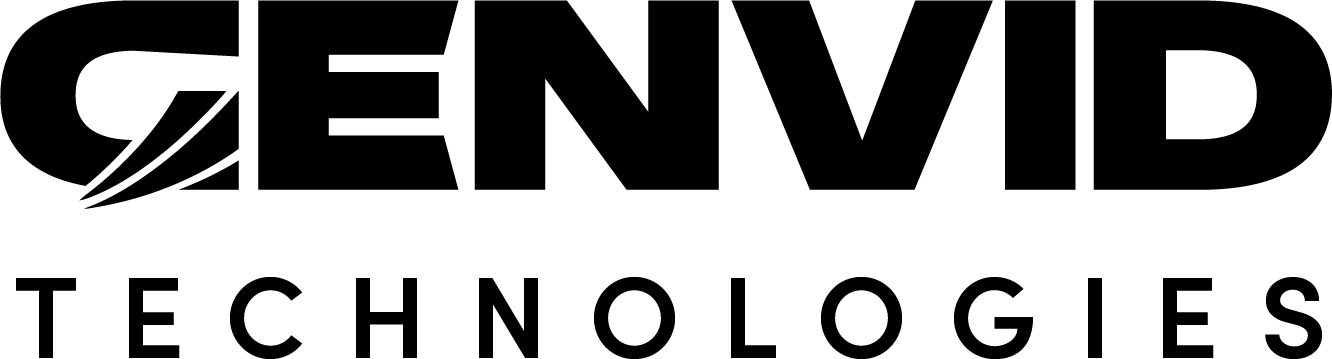Upgrade from Previous Versions
Upgrading the Genvid Toolbox from one version to another may include some manual steps. This page includes any steps required to update to version 1.45.0 from the last version. If you’re upgrading an older version of the SDK, start with any special upgrade instructions for your version found here.
General Upgrade Instructions
Upgrade the Genvid Toolbox
Important
Since version 1.33, the Genvid Toolbox package no longer depends on the Azure CLI. Instead, it uses the standalone Azure CLI Installer to avoid some dependency conflicts. When upgrading, you might get some conflict errors. However, the installation favors the last package, so your Toolbox installation will be successful despite these messages. As a precaution, you might want to remove the Azure CLI package and its dependencies and use the standalone Azure CLI installer instead.
To set up the Toolbox locally:
Install the new toolbox.
Run the Python script to install the Genvid Toolbox.
py install-toolbox.py
Run the Genvid Bastion script to update your bastion.
genvid-bastion reinstall --reconfigure --resetconfig -b {mybastion} -uml
Update Your Cluster
We strongly recommend keeping your old clusters as-is and creating a new one for the update.
To create a new cloud-based cluster, follow the standard instructions:
Set up a new wingame AMI that matches the new version.
To create a new local cluster, follow the standard instructions listed in the Initializing a Local Cluster section.
Once you have replaced all your clusters, you can remove the old SDK repositories from the Modules Section page.
Updating an Existing Cluster
Warning
Updating your cluster can replace all your instances and even erase your current configuration. We recommend not updating a live cluster. If you do, carefully check the changes before applying the plan.
You can update the module used to build your cluster by clicking on Reimport Module in the module section of your cluster infrastructure, then select the module new version and import it. Finally, click apply in the Terraform section.
Note
Some changes can take time to propagate to AWS. This is especially true for IAM roles and policies, which could then create some conflicts when recreated. Re-applying the Terraform plan should fix the problem.
Upgrade from 1.44.0 to 1.45.0
New Visual C++ Redistributable Installed on the Wingame AMI
The previous package installed the Visual C++ libraries for version 2015, 2017, and 2019. The new package also installs the 2022 version.
Refresh job definitions
The jobs API now allow job definitions to be refreshed without having to deregister their jobs first. Just start the job again after submitting the new template. It works also for the startAll method.
Important
The task counts of the current job will be preserved. If you want to use the
one in the job definition instead, you need to pass the force=true parameter.
Warning
Updating the job definition can stop or break a task or the whole job. To control how updates are managed, use the update block in the Nomad’s job definition.
Nomad jobs are no longer purged when stopped
The stop methods will no longer purge the jobs from Nomad. By default, jobs
stopped but not purged will now show a status of DEAD rather than
UNREGISTERED. Instead, a purge option has been added to for the purge
to happen immediately. Nomad GC will eventually purge a stopped job after
some time.
Studio API is no longer accessible through the Cluster UI Swagger page
You can still access it from the Studio UI.
Cluster Management API are now exposed under Traefik
The Cluster Management APIs are now going through a reverse proxy, allowing to
configure and unify those APIs exposition. Following this change, the
GENVID_BASTION_URL should now take into account the prefix for the
bastion API (/bastion) and the GENVID_BASTION_BINDING_PORT is no
longer used by default (the bastion port is dynamic, but the proxy port is
static and configurable).
Warning
A current issue with current (1.45.0) and older Genvid MILE SDK is that
genvid-sdk clean-config will removed the now customized Hashi-UI link
on the local cluster. Running genvid-sdk setup after that bring back
the right URL. Future version of the SDK will prevent that issue.
See also
Upgrading from Older Versions
For upgrading from version before the Genvid Toolbox 1.42.0, please refer to the Upgrade Notes of the Genvid MILE SDK 1.42.0 upgrade notes
Note
If there aren’t specific instructions listed for a version, then there aren’t any special steps for upgrading that version.