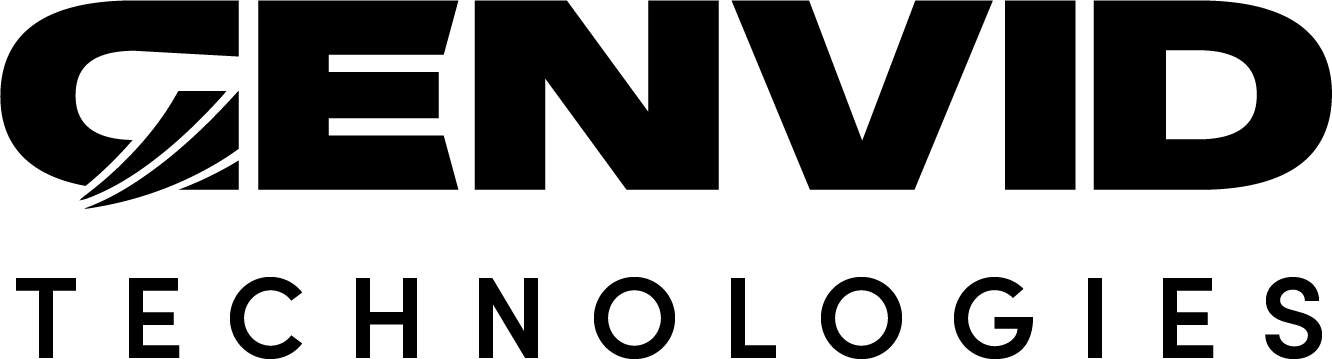Environment Variables
The Genvid MILE SDK uses many environment variables for its configuration. Some of the key variables are defined below.
- GENVID_AUDIO_DEVICE
The name of the audio device to use. If it is not set the default audio endpoint will be used.
- GENVID_COMMAND_SECRET
commandd API secret, used with the legacy mode.
Deprecated since version 1.23.0.
See also
- GENVID_DISCO_SECURE
Enables wss scheme for leaf service when this environment variable contains true.
- GENVID_LEAF_KEY_FILE
Contains the path of the private key file to use WebSocket secure.
- GENVID_LEAF_CERT_FILE
Contains the path of the TLS certificate file to use WebSocket secure.
- GENVID_SDK_SETTINGS_SCHEMA
The path with the default settings-schema loaded for this SDK. This value is only used by the
genvid-sdk load-config-sdkcommand.New in version 1.41.0.
- GENVID_SESSION_NAME
The name of the RTMSP session used by the Genvid MILE SDK. This name must be unique in the project. A unique name is created if this variable is absent.
- GENVID_SOCKET_NETWORK_BUFFER_SIZE
The per-socket network buffer size. The default value is chosen to be larger than a video frame at 1080p without compression. Depending on the hardware, this value may be adjusted if network I/O performances are not as expected.
- GENVID_STATIC_BINDING
This variable is used inside the local Nomad templates (under
bastion-services/templates) to allocate a fixed port for each service. The service uses a port allocated dynamically by nomad if not set.
- GENVID_STATSD_DISABLED
If the value is “true”, the statsd metrics collection will be disabled for this process.
- GENVID_STATSD_URL
The URL for the StatsD server to use. The default address (udp://127.0.0.1:8125) is used if not set. Currently the only scheme available is
udp. The scheme is not mandatory.
- GENVID_WEBGATEWAY_SECRET
Environment variable that store the webgateway API secret.
New in version 1.23.0.
- GVENCODE_FONT_DIR
The directory where gvencode can find its fonts.
- PROJECTDIR
This variable is set by the sample scripts to the value of their current directory. Used mostly to set the location of binaries in the local environment.
- STUDIO_WEB_DIR
The folder location of the studio web site studiod.
- UE4ENGINEDIR
The Engine repository of the your Unreal Engine 4 installation. By default, it should be
UE4ROOT/Engine, whereUE4ROOTis the installation directory of the engine. See UE4 Sample Application for more information.
- UTROOT
The clone repository of UnrealTournament. See Unreal Tournament Integration for more information.
- UNITY_EXE_DIR
The path to the desired Unity Engine executable directory. Needs to be set before using Unity sample and engine-integration scripts.