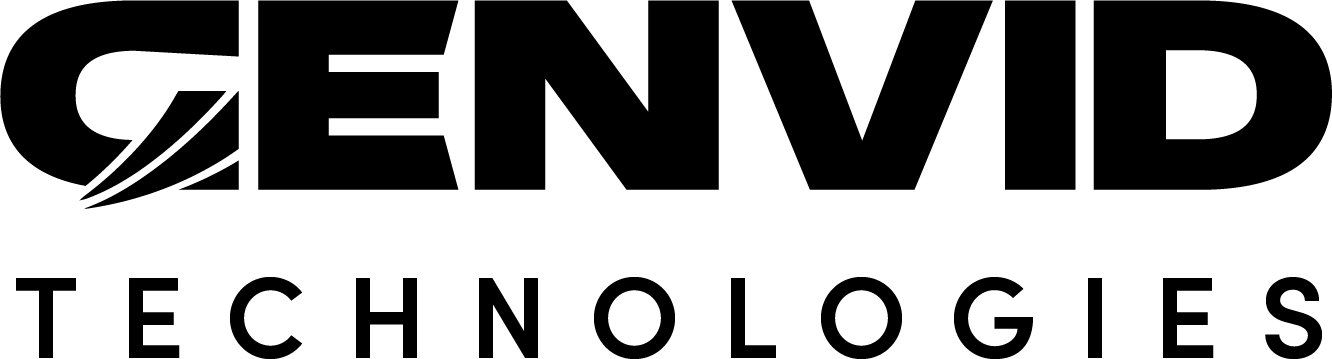Release & Upgrade Notes
Below, you’ll find the release notes for the latest version of the Genvid MILE SDK. This section also includes release notes from previous versions of the SDK and instructions for upgrading earlier versions.
Genvid MILE SDK 1.43.0
Welcome to Genvid MILE SDK 1.43.0. This release is ready and stable for integration and can be used for local development and limited cloud deployment. We are still missing some features for a complete production deployment which can be provided through other software. Please contact us from our support page if you’re planning a production deployment.
We are committed to a regular pace for our releases until we get all the features done for a comfortable production deployment. We work to ensure a smooth upgrade between releases and provide as much backward compatibility support as possible. If you encounter any problems, check the list of Known Issues below or contact us from our support page.
Current Functionalities
Here is a summary of our current functionalities. See Major Fixes and Changes below for the list of new features in this release.
Automatic synchronization between video and game-data streams.
Video streaming to YouTube and Twitch.
JavaScript SDK for embedded webpage.
Multiple distributed sources of A/V and Data.
Streaming additional arbitrary game events and notifications.
Scalable event messaging system.
Windows C++ API with a C# wrapper.
Video encoding (H264 + AAC).
Unity3D integration (Game and Management).
Unreal Engine integration (Game and Management).
D3D11 or raw frame video capture.
WASAPI audio capture.
Tools and scripts for managing your local and remote clusters, with example scripts for AWS and Azure.
Live video editing and basic composition effects (beta).
RTMP Ingest server (beta).
REST API to control the services (beta).
Metrics feed.
Load-testing library.
Multiple integration samples.
Extensive documentation.
Major Fixes and Changes
SDK & Toolbox Documentation Split
The SDK and the Toolbox now have separate documentation.
Unity 5.6 is no longer supported
As of this version, Unity 5.6 is no longer supported for building Genvid MILE SDK Plugins and Samples. You now need to use at least Unity 2019.4.40f1
New Restarter Feature - 24/7
New REST and C APIs now allow monitoring and restarting a stream which ended or crashed. Users can now create streams that will last as long as desired on Twitch and YouTube.
Along with the Restarter Feature, we’re updating the Twitch and YouTube setups to use the new Online Video Player (OVP) Connector service. See the Studio OVP Connectors section for more information.
Minor Changes and Other Fixes
[documentation] Updated Unity Plugin setup documentation to account for the Genvid SDK selector.
[sdk] Added Requests Native API functions to C# wrappers.
[studio] Fixed an issue where a composition error wasn’t displayed properly in the Studio logs.
[studio] Updated broadcast settings to be autoconfigured with OVP connectors.
[unity] Added Requests API to the Unity Plugin.
[unity] Removed obsolete classes from the Unity Plugin, along with the corresponding implementation in the Cube Sample.
[unity-plugin] Fixed an issue where installing an SDK version older than the plugin would throw a runtime exception.
[loadtester] Fixed an issue where a TypeScript invalid syntax error was thrown when building with recent versions of
@types/node.[cube sample] Added a small interaction with annotations for testing purposes.
[cube sample] Fixed an issue where Badge colors triggered from annotations were not matching the color of the cube.
[cube sample] Added a Request API example to the Cube Sample.
[events] Fixed documentation of events where the format of the reduction was misrepresented.
[events] Added publishers to event reductions. The publishers let you receive event summaries as notifications directly from the client without having the game do it.
[leaf] Fixed an issue where data frames were inserted into annotations and incorrectly communicated as annotations.
[unreal] Fixed an issue where some symbols weren’t declared when including Genvid plugin headers.
[unreal] Improved amount of dependencies by replacing usage of std::string with FString.
[web sdk] Fixed an issue where annotations were all sent at initial load as well as past annotations being replayed.
Known Issues
Only one application with the Genvid MILE SDK integrated may run at a time if not launched using Nomad.
If an application using the Genvid MILE SDK is launched without Nomad, a default session name is assigned to it. This is useful when testing your application in the Unity engine, Unreal engine, or booting your application manually.
Currently, the Genvid MILE SDK is unable to support multiple applications launched this way unless you change the environment variable GENVID_SESSION_NAME to a unique name. You can also launch your applications via Nomad to avoid this issue.
We will fix this in a future release.
Streaming to an iOS device with the Standalone player is currently not functional.
Streaming to an iOS device (iPhones and iPads) with the Standalone player is currently not functional. This issue will be fixed in a future release.
Links for a local cluster are disabled in RemoteGUI interface.
When using RemoteGUI for a local cluster, opening a tab by clicking a link from the Composition, Encoding, or SDK GUI buttons disables the link (indicated by it turning from blue to red). The link will be re-enabled when you close the corresponding tab.
Studio UI becomes unresponsive.
In a case where bins and/or NATS services became unhealthy, the Studio UI will became unresponsive
As a workaround, restart the Studio job once the bins and NATS jobs are back to healthy states.
On Azure, the audio and video streams may become de-synchronized.
When capturing a video stream at 60 FPS on Azure, the audio stream slowly becomes de-synchronized compared to the video stream.
The Unreal plugin may cause duplicated events if Unreal is used in Client-Server mode.
When using the Unreal Plugin with Unreal in Client-Server mode, events may be duplicated. This can cause blueprints triggering multiple times and notifications no longer being sent to the clients.
Limitations
Loading configurations in the incorrect order can overwrite values.
Whether you’re using SSL on a cloud or a local cluster, if you load
youtube.sample.hcl before loading the web sample, the web sample
will overwrite the value associated with the embed_ssl from the
web.hcl file.
Large NTP time offsets will prevent the stream from playing.
If you encounter large NTP time offsets, your stream may stop playing. As a
workaround, make sure that the game machine is configured to update
its clock automatically. For local configurations, replace the AWS IP address
with pool.ntp.org.
See the AWS configuration section for more information.
Studio can’t take inputs of the same control from multiple windows.
If Studio is opened in more than one browser window and inputs are received from different sources to one control, the final value will then bounce between the different inputs instead of updating it to the latest one. For example, in Audio Mixer Widget, if a user changes the slider of Master Gain to 20 db and another user then changes it to 0 db, the slider handle will bounce between 20 db and 0 db instead of being set to 0 db.
Sending input from multiple Studio windows to one control is not recommended until we resolve the issue.
The SDK clamps framerates under 1.0.
To prevent issues, we raised the lower limit for the framerate to 1.0 for any stream. The SDK will clamp the value to 1.0 FPS if it’s less than 1.0.