Unreal Engine 4 Genvid Module¶
Introduction¶
The Genvid Module is a standard UE4 module which developers can drop in their UE4 game and very quickly get started with Genvid technologies.
It’s in a certain way the high level parts of the GenvidPlugin. It provides a couple of predefined events and routines that can be used in Blueprint and/or into your C++ code.
It’s highly recommended to use the GenvidPlugin and the Genvid Module together for many reasons:
- Dynamic load/unload of the Plugin.
- Easy On/Off switch of the plugin.
- Automatic Audio/Video streaming.
- predefined events and callback
- Blueprint script.
Installation¶
At this point you have already copied the GenvidPlugin, you need now to copy the Genvid directory
inside your game’s source code directory (e.g. UE4_PROJ_ROOT/MyGame/Source).
Once both are copied you need to modify your game’s build script to use the plugin. This is done by simply adding the following line:
PrivateIncludePaths.Add("Genvid/Private");
PublicIncludePaths.Add("Genvid/Public");
PublicDependencyModuleNames.Add("Genvid");
to your game’s build script (e.g. UE4_PROJ_ROOT/MyGame/Source/MyGame/MyGame.Build.cs).
Once that is done, rerun GenerateProjectFiles.bat, and you should have access to the Genvid module.
Details¶
-
UE4 Genvid Module -
Genvid/Genvid.Build.cs This file is needed to integrate Genvid Module inside the Unreal Engine build process.
-
Public folder -
Genvid/Public/IGenvidModule.h Class defining standard Unreal Engine module interface of the Plugin.
-
Genvid/Public/GenvidModule.h Used for including genvid module classes definitions.
-
Genvid/Public/GenvidStreamer.h Implementation of the class events and streams accessible from c++ and Blueprint.
-
Genvid/Public/GenvidJsonUtils.h Utility class for JSON conversion.
-
Genvid/Public/GenvidTypes.h Used for specifying a mirror of types from the Genvid Native SDK (genvid.h)
-
Genvid/Public/GenvidWorldSettings.h Class defining a specialization of AWorldSettings.
-
-
Private folder -
Genvid/Public/GenvidPrivatePCH.h Used for specifying optional precompiled headers for faster compiles.
-
Genvid/Public/GenvidModule.cpp Used for including genvid module classes definitions.
-
Genvid/Public/GenvidStreamer.cpp Implementation of the class events and streams accessible from c++ and Blueprint.
-
Genvid/Public/GenvidJsonUtils.cpp Utility class for JSON conversion.
-
Genvid/Public/GenvidTypes.cpp Used for specifying a mirror of types from the Genvid Native SDK (genvid.h).
-
Genvid/Public/GenvidWorldSettings.cpp Class implementing a specialization of AWorldSettings.
-
-
-
class
UGenvidStreamer¶ GenvidStreamer is the base class that allow you to create easily your own framework to manage streams, events and commands.
The events section is triggered automatically by
AGenvidWorldSettings. The callback sections is automatically triggered byUGenvidStreamer. And the properties are the data settings used byUGenvidStreamer.Events
-
virtual void
BeginPlay()¶ Acted as a superset of the AActor BeginPlay. It’s the first function called by
AGenvidWorldSettings.
-
void
Tick(float deltaTime)¶ Acted as a superset of a tickable UObject. It’s called as long as the object is alive and it depends directly of
StreamingTickIntervalfor the time interval.
-
virtual void
EndPlay(const EEndPlayReason::Type EndPlayReason)¶ Acted as a superset of the AActor EndPlay. It’s the last function called by
AGenvidWorldSettings.
-
virtual void
HandleMatchHasStarted()¶ Triggered when entering into a match. It’s called after begin play and just before the match has started.
-
virtual void
HandleMatchHasEnded()¶ Triggered when exiting a match. (Actors are still ticking). It’s called juster before EndPlay when the match has ended.
Callbacks
-
void
OnGenvidEventCallback(const FString &EventId, const FGenvidEventSummary &summary)¶ Triggered at any time when an event is sent from the server.
-
void
OnGenvidCommandCallback(const FString &CommandId, const FString &fullCommand)¶ Triggered at any time when a command is sent from the server.
Properties
-
TArray<FString>
StreamsToCreate¶ Array of stream ids that contains all the streams you want to create.
-
TArray<FString>
EventsToSubscribe¶ Array of event ids that contains all the events you want to subscribe.
-
TArray<FString>
CommandsToSubscribe¶ Array of command ids that contains all the command you want to subscribe.
-
bool
bIsStreaming¶ Readonly Variable to notify is the streaming is currently running.
-
float
StreamingTickInterval¶ Set the time interval of the ticking function.
-
bool
bCompressJsonString¶ Compress the data of your structure, From JSON to ZIP.
-
virtual void
-
class
AGenvidWorldSettings: public AWorldSettings¶ The class is a superset of AWorldSettings. The goal of this class is to split streams in two parts.
The first part is to manage automatically the cycle life of the audio/video stream. The second part is to manage customs stream/events/commands of
UGenvidStreamerobjects.Before any
UGenvidStreamerobjects was called,AGenvidWorldSettingscalls automaticallyStartup(). When the match has ended,AGenvidWorldSettingscalls automaticallyShutdown().To modify the properties you can access them in the world settings window of the editor.
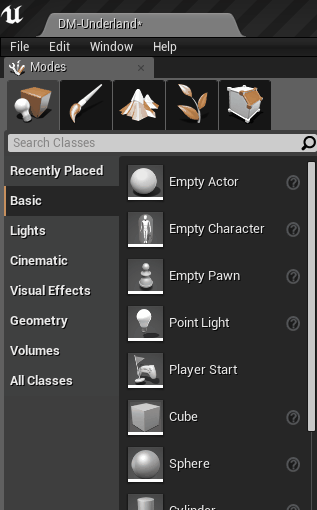
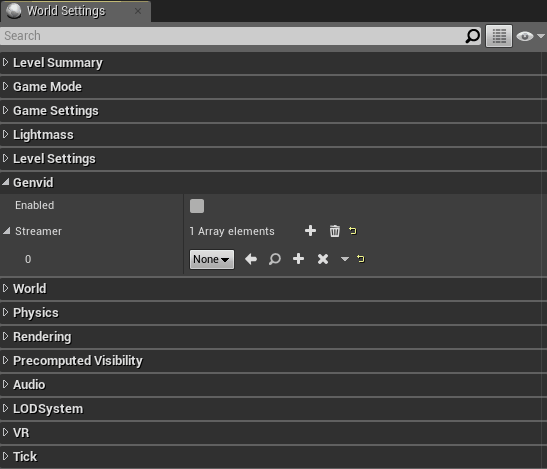
Functions
-
bool
Startup()¶ The function load dynamically the Genvid module and prepare the audio/video streams.
-
bool
Shutdown()¶ The function stop all audio and video capture and unload the Genvid module.
Properties
-
bool
Enabled¶ Enable or disable the Genvid SDK.
-
TArray<TSubclassOf<UGenvidStreamer>>
Streamer¶ Container used to execute a blueprint script.
More than one script can be used at the same time.
-
bool
bIsStreaming¶ Read-only variable to check if the audio/video streams are actually running.
-
bool
