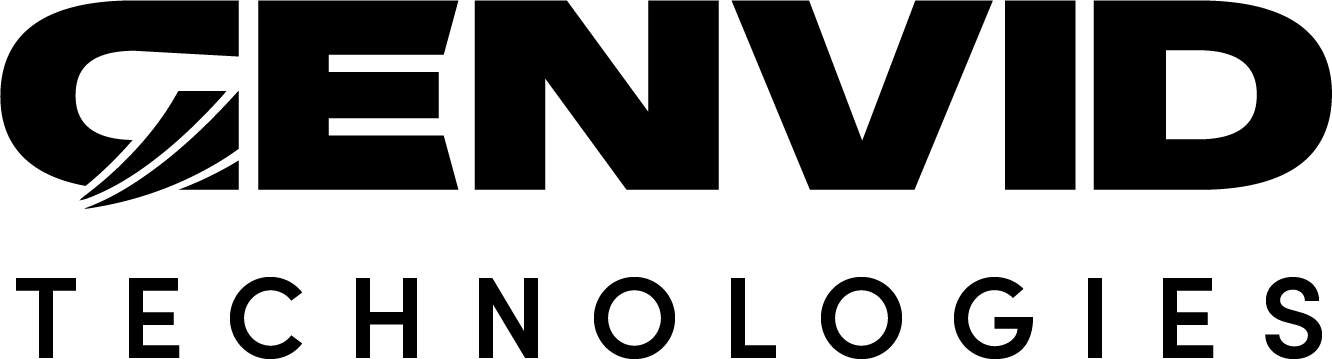Genvid MILE SDK 1.44.0 Build 15
Welcome to the Genvid MILE SDK
With the Genvid MILE SDK, you can leverage existing streaming platforms (Twitch, YouTube, etc.) in ways not previously possible. Our technology gives your audience the ability to deeply participate in your broadcasts.
If this is your first time visiting our documentation, we recommend reading through the Introduction section for an overview of the Genvid MILE SDK and where to get started. As a developer, you’ll be able to create better experiences once you understand how the Genvid MILE SDK provides this interactivity and what you have to do to implement it.
Important
Beginning with Genvid MILE SDK version 1.44.0 the SDK and Toolbox are separate packages. You must have a version of the Genvid Toolbox installed for the SDK to work. See the Installing the Genvid MILE SDK section for more information.
The SDK documentation links to relevant Toolbox information, as needed. You can also go directly to the Toolbox documentation.
Main Sections
The basics of how the Genvid MILE SDK works and what it can add to your
project and the basics of how it works. Recommended for new users.
|
Full release notes and information on how to upgrade from older
versions.
|
What you need to successfully deploy, monitor, and produce MILEs using
the Genvid MILE SDK.
|
Everything you need to know about preparing for integration and
setting up your local environment for development and testing.
|
Examples of Genvid MILE SDK integrations in DirectX, Unreal Engine, and
Unity. Also includes an Unreal Tournament sample and information on
updating samples for new versions of the Genvid MILE SDK.
|
Information on setting up and using the live-service and broadcast
tools included with the Genvid MILE SDK.
|
Detailed reference material for all Genvid MILE SDK APIs and
configurations.
|
|