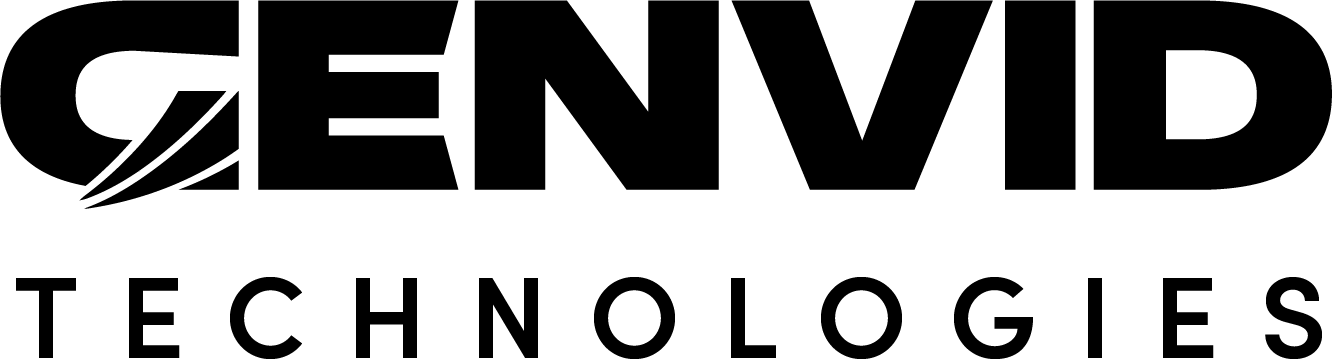Upgrade from 1.36.0 to 1.37.0
UE4 Plugin Win32 only supported for 4.15 through 4.26.
Epic Games ended official support of the Win32 platform beginning with Unreal Engine 4.27. The Genvid MILE SDK officially supports Win32 for versions 4.15 through 4.26.
If you want to build for the Win32 platform using versions 4.27 or later, there are some manual steps required. See the Unreal Engine Integration Guide for more information.
Running the UE4 Cube Sample using Unreal Engine 5.
If you are using Unreal Engine 5 in a local environment, you need to update the executable location to run the sample. UE5 build uses a different pathname than UE4 when building for the Windows platform.
Find the directory
\samples\cube\ue4\templates\local\and openue4.nomad.tmplfor editing.Under
config, change the directory forcommandto use Windows instead of WindowsNoEditor.
Deprecated the BasePath Member in the C# Genvid.Rest API
We removed all references to the base URL due to confusion between the base URL
and base path of an API. You need to update your code to account for API
classes which took a base path at construction, as they now only accept
Genvid.Rest.ApiClient.
For example, if you have code like this:
var jobsApi = new Genvid.Api.JobsApi(baseUrl);
You need to replace it with something like this:
var client = new Genvid.Rest.ApiClient(baseUrl);
var jobsApi = new Genvid.Api.JobsApi(client);