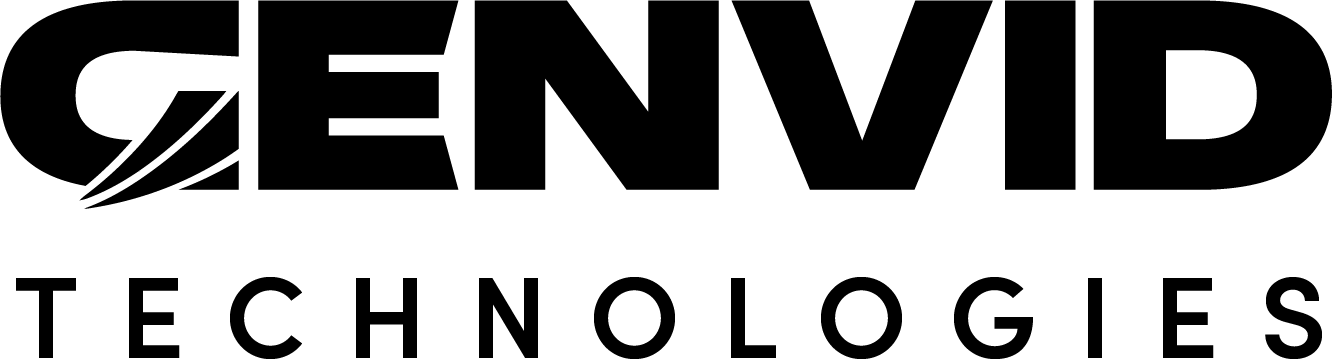genvid-sdk-select
In This Section
New in version 1.39.0.
Changed in version 1.41.0: Add the --use-toolbox option.
See also
Tools for managing the default installation in the Windows registry.
usage: genvid-sdk-select [-h] [--use-toolbox] {get,set,check,list,search} ...
Named Arguments
- --use-toolbox, -t
Apply the change to the Toolbox instead of the SDK installation.
Default: False
command help
- command_name
Possible choices: get, set, check, list, search
Sub-commands
get
Get current installation folder.
genvid-sdk-select get [-h]
set
Set default installation folder.
genvid-sdk-select set [-h] folder
Positional Arguments
- folder
Folder to set.
check
Validate the folder passed in argument.
genvid-sdk-select check [-h] folder
Positional Arguments
- folder
Folder to check
list
List registered installations.
genvid-sdk-select list [-h] [--all] [--verbose]
Named Arguments
- --all
Shows all registered versions.
Default: False
- --verbose
Shows version and installation name.
Default: False
search
Search folder and its parents for a valid installation.
genvid-sdk-select search [-h] folder
Positional Arguments
- folder
The folder to start the search.