Unreal Engine Genvid Plugin¶
The Genvid Plugin is a standard Unreal Engine 4 and 5 plugin which you can drop in your Unreal Engine game and quickly get started with the Genvid MILE SDK.
It provides a few utility routines to help interact with the Genvid native API. It also provides the necessary code to perform auto-capture of both audio and video data. Finally, as a convenience, it automatically calls Genvid_Initialize() and Genvid_Terminate() when the plugin is loaded and unloaded.
It is located at /engine-integration/ue4/GenvidPlugin
Details¶
- GenvidPlugin
GenvidPlugin/Source/GenvidPlugin/GenvidPlugin.Build.cs- Needed to integrate the plugin inside the Unreal Engine build process.
GenvidPlugin/Source/GenvidPlugin/Public/GenvidPlugin.h- Class defining standard Unreal Engine module interface of the Native API.
GenvidPlugin/Source/GenvidPlugin/Private/AutoCaptureUtil.h- Helper Class for setting up auto-capture (Audio & Video).
GenvidPlugin/Source/GenvidPlugin/Private/GenvidPlugin.cpp- Implementation of the
GenvidPluginclass.GenvidPlugin/Source/GenvidPlugin/Private/AutoCaptureUtil.cpp- Implementation of the
AutoCaptureUtilclass.GenvidPlugin/Source/GenvidPlugin/Private/GenvidPluginPrivatePCH.h- Used for specifying optional precompiled headers for faster compiles.
Unreal Engine Genvid Plugin Activation¶
Activate the Genvid Plugin from the Unreal Editor Plugins tab. Click to open the tab:
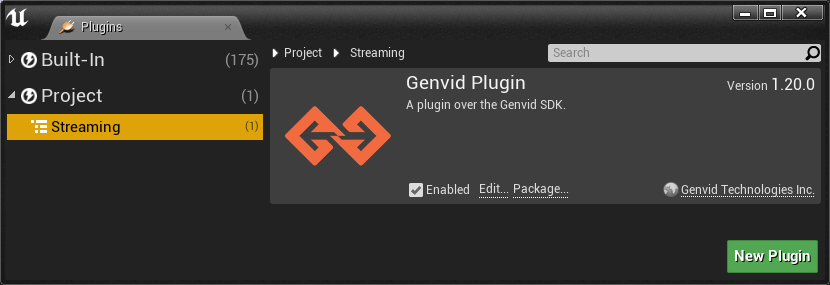
Fig. 45 Genvid Plugins
Click on the checkbox Enabled to activate the plugin.
Building the Win32 Platform for Unreal Engine 4.27 and Later¶
Beginning with Unreal Engine 4.27, Epic Games officially ended the support of the Win32 platform. Previously, the Genvid Unreal Engine Plugin was provided with build target platforms set to Win32 and Win64.
So, by default we set only the Win64 platform. If you want to build for Win32 platform:
- Uncomment the code related to the Win32 platform in the
GenvidPlugin.Build.csfile. - Add Win32 in the
WhitelistPlatformsof theGenvidPlugin.upluginfile.