Genvid Session Manager¶
The GenvidSessionManager prefab object initializes your broadcast session.
You need to place this object in the scene with Activate SDK selected to
have the Genvid MILE SDK activated when starting the game.
Warning
When Activate SDK is enabled, the GenvidSessionManager will expect a Genvid
stack to be running locally to the game (or the editor, if you run from the editor).
If no Genvid stack is available and running, it will cause errors. If you need to
run the game in the editor or build a game that does not depend on a Genvid stack,
Activate SDK should be disabled.
This object contains various properties that can be activated depending on your needs:
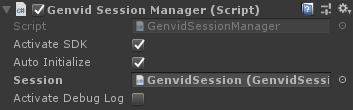
- Activate SDK
- This allows you to quickly activate/deactivate the Genvid MILE SDK. Any prefab object on the scene will find the Genvid Session Manager and verify that it is active. It is possible to set this option to true by using the argument -Genvid when launching a Unity application.
- Auto Initialize
- When checked, this option performs the initialize process for the Genvid MILE SDK when starting the application (Awake). This needs to be done once in your application if you want to activate the Genvid MILE SDK.
- Session
- The
GenvidSessionobject used in the project needs to be added here to be able to activate properly. - Activate Debug Log
- When checked, this option will display logs about the Genvid MILE SDK for any successful operation done by the prefab.